We have an application which serve images, to speed up the response time, we cache the BufferedImage directly in memory.
class Provider {
@Override
public IData render(String... layers,String coordinate) {
int rwidth = 256 , rheight = 256 ;
ArrayList<BufferedImage> result = new ArrayList<BufferedImage>();
for (String layer : layers) {
String lkey = layer + "-" + coordinate;
BufferedImage imageData = cacher.get(lkey);
if (imageData == null) {
try {
imageData = generateImage(layer, coordinate,rwidth, rheight, bbox);
cacher.put(lkey, imageData);
} catch (IOException e) {
e.printStackTrace();
continue;
}
}
if (imageData != null) {
result.add(imageData);
}
}
return new Data(rheight, rheight, width, result);
}
private BufferedImage generateImage(String layer, String coordinate,int rwidth, int rheight) throws IOException {
BufferedImage image = new BufferedImage(rwidth, rheight, BufferedImage.TYPE_INT_ARGB);
Graphics2D g = image.createGraphics();
g.setColor(Color.RED);
g.drawString(layer+"-"+coordinate, new Random().nextInt(rwidth), new Random().nextInt(rheight));
g.dispose();
return image;
}
}
class Data implements IData {
public Data(int imageWidth, int imageHeight, int originalWidth, ArrayList<BufferedImage> images) {
this.imageResult = new BufferedImage(this.imageWidth, this.imageHeight, BufferedImage.TYPE_INT_ARGB);
Graphics2D g = imageResult.createGraphics();
for (BufferedImage imgData : images) {
g.drawImage(imgData, 0, 0, null);
imgData = null;
}
imageResult.flush();
g.dispose();
images.clear();
}
@Override
public void save(OutputStream out, String format) throws IOException {
ImageIO.write(this.imageResult, format, out);
out.flush();
this.imageResult = null;
}
}
usage:
class ImageServlet extends HttpServlet {
void doGet(req,res){
IData data= provider.render(req.getParameter("layers").split(","));
OutputStream out=res.getOutputStream();
data.save(out,"png")
out.flush();
}
}
Note:the provider filed is a single instance.
However it seems that there is a possible memory leak because I will get Out Of Memory exception when the application keep running for about 2 minutes.
Then I use visualvm to check the memory usage:

Even I Perform GC manually, the memory can not be released.
And Though there are only 300+ BufferedImage cached, and 20M+ memory are used, 1.3G+ memory are retained. In fact, through "firebug" I can make sure that a generate image is less than 1Kb. So I think the memory usage is not healthy.
Once I do not use the cache (comment the following line):
//cacher.put(lkey, imageData);
The memory usage looks good:

So it seem that the cached BufferedImage cause the memory leak.
Then I tried to transform the BufferedImage to byte[] and cache the byte[] instead of the object itself. And the memory usage is still normal. However I found the Serialization and Deserialization for the BufferedImage will cost too much time.
So I wonder if you guys have any experience of image caching?
update:
Since there are so many people said that there is no memory leak but my cacher use too many memory, I am not sure but I have tried to cache byte[] instead of BufferedImage directly, and the memory use looks good. And I can not imagine 322 image will take up 1.5G+ memory,event as @BrettOkken said, the total size should be (256 * 256 * 4byte) * 322 / 1024 / 1024 = 80M, far less than 1Gb.
And just now,I change to cache the byte and monitor the memory again, codes change like this:
BufferedImage ig = generateImage(layer,coordinate rwidth, rheight);
ByteArrayOutputStream bos = new ByteArrayOutputStream();
ImageIO.write(ig, "png", bos);
imageData = bos.toByteArray();
tileCacher.put(lkey, imageData);
And the memory usage:
Same codes, same operation.