The easiest way I have found to accomplish this is by using an image instead of just a color.
[mySearchBar setBackgroundImage:[UIImage imageWithColor:[UIColor blackColor] forBarPosition:UIBarPositionAny barMetrics:UIBarMetricsDefault];
imageWithColor: is a category method I wrote on UIImage that looks like this:
+ (UIImage *) imageWithColor:(UIColor *)color
{
CGRect rect = CGRectMake(0.0f, 0.0f, 1.0f, 1.0f);
UIGraphicsBeginImageContext(rect.size);
CGContextRef context = UIGraphicsGetCurrentContext();
CGContextSetFillColorWithColor(context, [color CGColor]);
CGContextFillRect(context, rect);
UIImage *image = UIGraphicsGetImageFromCurrentImageContext();
UIGraphicsEndImageContext();
return image;
}
Doing this, I am able to get the UISearchBar background to match the UINavigationBar background exactly.