So i have a transparent window with OpenGL 3.3 Context (Windows 8). Whenever I try to draw something it some why draws semi-transparent like this, but I want it opaque:
The fragment shader is
#version 330 core
uniform sampler2D Texture;
uniform sampler2D Texture2;
in vec2 fragTexcoord;
out vec4 color;
void main(void)
{
color = vec4(0.0, 1.0, 0.0, 1.0);
}
So it just HAS to be green, but it's not;
I've also tried to achieve transparency two ways: with MARGINS and DWM_BLURBEHIND:
DWM_BLURBEHIND bb = {0};
bb.dwFlags = DWM_BB_ENABLE;
bb.fEnable = true;
bb.fTransitionOnMaximized = 1;
bb.hRgnBlur = CreateRectRgn(-0, -0, 1000, 1000);
DwmEnableBlurBehindWindow(_hWnd, &bb);
SendMessage(_hWnd, WM_PAINT, NULL, NULL);
UpdateWindow(_hWnd);
// The second way
MARGINS margins;
margins.cxLeftWidth = 0;
margins.cyTopHeight = 0;
margins.cxRightWidth = _Options.width;
margins.cyBottomHeight = _Options.height;
DwmExtendFrameIntoClientArea(_hWnd, &margins);
But both ways act the same way.
Here I set pixel format:
PIXELFORMATDESCRIPTOR pfd;
int format;
memset(&pfd, 0, sizeof(pfd));
pfd.nSize = sizeof(pfd);
pfd.nVersion = 1;
pfd.dwFlags = PFD_SUPPORT_OPENGL | PFD_DOUBLEBUFFER | PFD_SUPPORT_COMPOSITION;
pfd.iPixelType = PFD_TYPE_RGBA;
pfd.cColorBits = 24;
pfd.cDepthBits = 24;
pfd.iLayerType = PFD_MAIN_PLANE;
The window has WS_EX_COMPOSITED and WS_POPUP styles. glClearColor is set to 0.0f, 0.0f, 0.0f, 0.0f.
Any ideas how can I fix this?