I have a class which has all methods public. Today I decided to remove some of the methods that I don't need anymore, so I started to clean-up my .m file.
Now I would like to generate method declarations for my methods from .m to header file. I have started to copy-paste all lines, deleting implementation and adding ; at the end, but we live in XXI century and there might be some tools that may do that for me.
Is there any quick way to do that in AppCode and/or XCode? I heard something about accessorizer, but this tool is paid and I can't test it.
[EDIT]
I have found application called Accessorizer: http://www.kevincallahan.org/software/accessorizer.html but it's paid and I cannot check if it will solve my problem.