I'm trying to use QScintilla 2.8.3 along side Qt5.3 to make a small text editor but I'm having a problem with folding.
As you can see here:
the end of the folding block does not corespond with the closing bracket.
This is how I'm setting up the lexer and folding:
cpplexer->setDefaultFont( font );
cpplexer->setFoldAtElse( true );
cpplexer->setFoldComments( true );
cpplexer->setFoldCompact( true );
cpplexer->setFoldPreprocessor( true );
editor->setLexer( cpplexer );
editor->setFolding( QsciScintilla::BoxedTreeFoldStyle );
Is it possible to have the block end on the same line as the closing bracket? Is there a flag for this or do I need to change something in QScintilla's source ?