so for some reason this error([Errno 10013] An attempt was made to access a socket in a way forbidden by its access permissions), keeps occurring. when i try to use registration in Django. I am using windows 7 and pycharm IDE with django 1.65. I have already tried different ports to run server (8001 & 8008) and also adding permission in windows firewall and kasperesky firewall for python.exe and pycharm. Any suggestion.
Environment:
Request Method: POST
Request URL: http://127.0.0.1:8001/accounts/register/
Django Version: 1.6.5
Python Version: 2.7.8
Installed Applications:
('django.contrib.admin',
'django.contrib.auth',
'django.contrib.contenttypes',
'django.contrib.sessions',
'django.contrib.messages',
'django.contrib.staticfiles',
'profiles',
'south',
'registration',
'PIL',
'stripe')
Installed Middleware:
('django.contrib.sessions.middleware.SessionMiddleware',
'django.middleware.common.CommonMiddleware',
'django.middleware.csrf.CsrfViewMiddleware',
'django.contrib.auth.middleware.AuthenticationMiddleware',
'django.contrib.messages.middleware.MessageMiddleware',
'django.middleware.clickjacking.XFrameOptionsMiddleware')
Traceback:
File "C:\Users\jasan\Virtual_enviornments\virtual_env_matchmaker\lib\site-packages\django\core\handlers\base.py" in get_response
112. response = wrapped_callback(request, *callback_args, **callback_kwargs)
File "C:\Users\jasan\Virtual_enviornments\virtual_env_matchmaker\lib\site-packages\django\views\generic\base.py" in view
69. return self.dispatch(request, *args, **kwargs)
File "C:\Users\jasan\Virtual_enviornments\virtual_env_matchmaker\lib\site-packages\registration\views.py" in dispatch
79. return super(RegistrationView, self).dispatch(request, *args, **kwargs)
File "C:\Users\jasan\Virtual_enviornments\virtual_env_matchmaker\lib\site-packages\django\views\generic\base.py" in dispatch
87. return handler(request, *args, **kwargs)
File "C:\Users\jasan\Virtual_enviornments\virtual_env_matchmaker\lib\site-packages\registration\views.py" in post
35. return self.form_valid(request, form)
File "C:\Users\jasan\Virtual_enviornments\virtual_env_matchmaker\lib\site-packages\registration\views.py" in form_valid
82. new_user = self.register(request, **form.cleaned_data)
File "C:\Users\jasan\Virtual_enviornments\virtual_env_matchmaker\lib\site-packages\registration\backends\default\views.py" in register
80. password, site)
File "C:\Users\jasan\Virtual_enviornments\virtual_env_matchmaker\lib\site-packages\django\db\transaction.py" in inner
431. return func(*args, **kwargs)
File "C:\Users\jasan\Virtual_enviornments\virtual_env_matchmaker\lib\site-packages\registration\models.py" in create_inactive_user
91. registration_profile.send_activation_email(site)
File "C:\Users\jasan\Virtual_enviornments\virtual_env_matchmaker\lib\site-packages\registration\models.py" in send_activation_email
270. self.user.email_user(subject, message, settings.DEFAULT_FROM_EMAIL)
File "C:\Users\jasan\Virtual_enviornments\virtual_env_matchmaker\lib\site-packages\django\contrib\auth\models.py" in email_user
413. send_mail(subject, message, from_email, [self.email])
File "C:\Users\jasan\Virtual_enviornments\virtual_env_matchmaker\lib\site-packages\django\core\mail\__init__.py" in send_mail
50. connection=connection).send()
File "C:\Users\jasan\Virtual_enviornments\virtual_env_matchmaker\lib\site-packages\django\core\mail\message.py" in send
274. return self.get_connection(fail_silently).send_messages([self])
File "C:\Users\jasan\Virtual_enviornments\virtual_env_matchmaker\lib\site-packages\django\core\mail\backends\smtp.py" in send_messages
87. new_conn_created = self.open()
File "C:\Users\jasan\Virtual_enviornments\virtual_env_matchmaker\lib\site-packages\django\core\mail\backends\smtp.py" in open
48. local_hostname=DNS_NAME.get_fqdn())
File "C:\Python27\Lib\smtplib.py" in __init__
251. (code, msg) = self.connect(host, port)
File "C:\Python27\Lib\smtplib.py" in connect
311. self.sock = self._get_socket(host, port, self.timeout)
File "C:\Python27\Lib\smtplib.py" in _get_socket
286. return socket.create_connection((host, port), timeout)
File "C:\Python27\Lib\socket.py" in create_connection
571. raise err
Exception Type: error at /accounts/register/
Exception Value: [Errno 10013] An attempt was made to access a socket in a way forbidden by its access permissions