I have many different versions of my app. Each one is a separate IntelliJ project. Every time I open a new one, the list of configurations starts blank:
The annoying thing about this is I deploy to 1 VM and I have to copy and paste the debug configurations each time I want to test a different version. IntelliJ makes this dialog modal per IntelliJ Instance, so I can't copy and paste the fields between Project Instances.
I end up taking a screenshot of one configuration and copying the fields by hand into the other project. It's a pretty primitive solution. Is there a more convenient way to get a run configuration from one project to another?
I'm using IntelliJ 13 on Windows 7.
Can I share settings for IntelliJ Idea across different projects? may have the answer to this, but the question is different. It's about window layout. Therefore I don't consider it a duplicate.