We have 3 different SchemaCompare files we run manually (saved from the built-in feature in TFS). These saved files contain the Source and Destination databases to compare against. One is to compare our DEV environment to TFS and another for what's in UAT environment to TFS.
We make use of SQLCMD variables for the database names { [$(DatabaseStage) }. These SQLCMD variable are different for each environment. Currently, we have to go into the properties of each database project to change the variables to match up with the the environment we're comparing against.
It would be great if the SQLCmd variables could be saved in the actual saved schema compare file. Is this possible or any workarounds?