In short,
I need to do this,
#include_next <limits.h>
however Visual Studio doesn't like this and complains,
Error 40 error C1021: invalid preprocessor command 'include_next' c:\program files (x86)\arduino\hardware\tools\g++_arm_none_eabi\arm-none-eabi\include\limits.h 141 1 DataloggerFirmware (Visual Studio 2010)
I can't simply do
#include <limits.h>
there are too many files!!.
Error 9 error C1014: too many include files : depth = 1024 c:\program files (x86)\arduino\hardware\tools\g++_arm_none_eabi\arm-none-eabi\include\limits.h 141 1 DataloggerFirmware (Visual Studio 2010)
Is there any work around??