As you can see, I got a simple RadioGroup and its options.
<RadioGroup
android:id="@+id/radio_report_problems"
android:layout_width="match_parent"
android:layout_height="wrap_content"
android:paddingBottom="20dp" >
<RadioButton
android:id="@+id/radiooption_1"
android:layout_width="wrap_content"
android:layout_height="wrap_content"
android:text="@string/report_problem_rd_opt_1" />
<RadioButton
android:id="@+id/radiooption_2"
android:layout_width="wrap_content"
android:layout_height="wrap_content"
android:text="@string/report_problem_rd_opt_2" />
.....
</RadioGroup>
My problem is that the bullet sits at the middle of the text, instead of starting at the first line
Without using tableView, or linearLayout, is there a simple way to achieve this using RadioGroup only?
Thank you.