I've made a connection to ALM with UFT 11.5 and when I run my scripts from UFT 11.5 its working perfectly fine, but I face issue when the same scripts are being run from ALM Test Lab. I am not sure whats happening.
I am getting Unspecified Error, I wonder why the same scripts which are running directly in UFT isn't getting ran from ALM.
Scripts are running from ALM for QTP 11.0, it is only giving unspecified error for UFT 11.5 and I've also enabled the option "Allow other HP products to run tests and components"
Please check the screenshots for error. I tried finding the answer for it but couldn't find anything :(

Logs
OK: 07/09/14 , 11:46:47:141 :
FinalConstruct CAqtRemoteAgent has been created. CurrentRAObjectIndex = 3 File Line=43 ThreadId=3232
OK: 07/09/14 , 11:46:47:183 : CAqtRemoteAgent::host_lock - m_CurrentRAObjectIndex - 3 File Line=206 ThreadId=3232
OK: 07/09/14 , 11:46:47:183 :
Construct CRemoteAgentThread has been created File Line=37 ThreadId=3232
OK: 07/09/14 , 11:46:47:201 : SetMaxNoCommunicationDuration(120000) File Line=107 ThreadId=3232
OK: 07/09/14 , 11:46:47:201 : host_lock Start File Line=907 ThreadId=3232
OK: 07/09/14 , 11:46:47:226 : Lock Start File Line=34 ThreadId=3232
OK: 07/09/14 , 11:46:47:228 : Refresh File Line=98 ThreadId=3232
OK: 07/09/14 , 11:46:47:229 : Lock accept for '\\velomp2a\QCSHARE\repository\qc\CORPORATE_7\CORPORATE_SYSTEMS\tests\70845\67109-07-2014-11-46-46-830' File Line=47 ThreadId=3232
OK: 07/09/14 , 11:46:47:229 : host_lock End (identifier = '\\velomp2a\QCSHARE\repository\qc\CORPORATE_7\CORPORATE_SYSTEMS\tests\70845\67109-07-2014-11-46-46-830', fRC = 1) File Line=920 ThreadId=3232
OK: 07/09/14 , 11:46:47:229 : CAutoClose::Stop - Timer has stopped File Line=92 ThreadId=3232
OK: 07/09/14 , 11:46:47:230 : CAqtRemoteAgent::get_value - m_CurrentRAObjectIndex - 3 File Line=181 ThreadId=3232
OK: 07/09/14 , 11:46:47:235 : CRemoteAgentThread::get_value - external get_value
name = SUPPORT_TEST_CONFIG,
value = YES
File Line=561 ThreadId=3232
OK: 07/09/14 , 11:46:47:297 : CAqtRemoteAgent::get_value - parameter = SUPPORT_TEST_CONFIG File Line=184 ThreadId=3232
OK: 07/09/14 , 11:46:47:298 : CAqtRemoteAgent::is_host_ready, CurrentRAObjectIndex = 3 File Line=66 ThreadId=3232
OK: 07/09/14 , 11:46:47:298 : CRemoteAgentThread::CreateRunningThread() init File Line=1167 ThreadId=3232
OK: 07/09/14 , 11:46:47:298 : Start CreateQTAutomation File Line=51 ThreadId=1456
OK: 07/09/14 , 11:47:8:783 : Start InitTDPierInTulip File Line=1952 ThreadId=1456
Error: 07/09/14 , 11:47:8:811 : InitTDPierInTulip : pTDPier is null File Line=1967 ThreadId=1456
Error: 07/09/14 , 11:47:8:811 : failed to get pier in QTP File Line=68 ThreadId=1456
Error: 07/09/14 , 11:47:8:811 : Create Automation in QuickTest failed. return value = -2147467259 File Line=670 ThreadId=1456
OK: 07/09/14 , 11:47:8:812 : CRemoteAgentThread::TerminateRunningThread - Destroying running thread bTryToPostQuitMsg =1. File Line=1075 ThreadId=3232
Error: 07/09/14 , 11:47:8:812 : CRemoteAgentThread::is_host_ready - Failed to create running thread! ret = -2147467259 File Line=502 ThreadId=3232
OK: 07/09/14 , 11:47:8:812 : CAqtRemoteAgent::is_host_ready,, value = 0 File Line=69 ThreadId=3232
OK: 07/09/14 , 11:47:8:813 : CAqtRemoteAgent::get_value - m_CurrentRAObjectIndex - 3 File Line=181 ThreadId=3232
OK: 07/09/14 , 11:47:8:814 : CAqtRemoteAgent::get_value - parameter = Test_set_end_supported File Line=184 ThreadId=3232
OK: 07/09/14 , 11:47:8:814 : CAqtRemoteAgent::host_unlock - m_CurrentRAObjectIndex - 3 File Line=219 ThreadId=3232
OK: 07/09/14 , 11:47:8:814 : host_unlock Start File Line=932 ThreadId=3232
OK: 07/09/14 , 11:47:8:815 : Unlock Start File Line=73 ThreadId=3232
OK: 07/09/14 , 11:47:8:815 : Unlock End for '\\velomp2a\QCSHARE\repository\qc\CORPORATE_7\CORPORATE_SYSTEMS\tests\70845\67109-07-2014-11-46-46-830' File Line=89 ThreadId=3232
OK: 07/09/14 , 11:47:8:815 : host_unlock End (identifier = '\\velomp2a\QCSHARE\repository\qc\CORPORATE_7\CORPORATE_SYSTEMS\tests\70845\67109-07-2014-11-46-46-830', fRC = 1) File Line=943 ThreadId=3232
OK: 07/09/14 , 11:47:8:815 : CAutoClose::Start - Started a new timer File Line=67 ThreadId=3232
OK: 07/09/14 , 11:47:8:815 : CAutoClose::Start, AutoClose Timer Identifier is = 9722 File Line=70 ThreadId=3232
OK: 07/09/14 , 11:47:10:815 : CAqtRemoteAgent::SetIsInUse - m_CurrentRAObjectIndex - 3 File Line=166 ThreadId=3232
OK: 07/09/14 , 11:47:10:815 : FinalRelease CAqtRemoteAgent has been destroyed. CurrentRAObjectIndex = 3 File Line=60 ThreadId=3232
OK: 07/09/14 , 11:47:10:816 : CRemoteAgentThread::TerminateRunningThread - Destroying running thread bTryToPostQuitMsg =1. File Line=1075 ThreadId=3232
OK: 07/09/14 , 11:47:10:818 : CRemoteAgentThread has been destroyed. File Line=47 ThreadId=3232