I have a range and I want to count the number of times a value appears in column 1 and no values appear in the other 3 columns on the same row.
Here is an example of the data I'm working with:
So for this data the answer should be 4.
I have a range and I want to count the number of times a value appears in column 1 and no values appear in the other 3 columns on the same row.
Here is an example of the data I'm working with:
So for this data the answer should be 4.
Please try:
=COUNTIFS(A:A,"Seen",B:B,"",C:C,"")