There were auto-resizable table view cells introduced in iOS8 (WWDC Session 226 What's new in table and collection views).
In my project I'm trying to implement old fixed rows height behavior. Also, the most important thing for me is to inset default cell.contentView frame with margins on the left and right side.
So, I change the cell.contentView.frame property and immediately after that the -[cell setNeedsLayout] method is being called and and it leads to cell get stuck in an infinite layoutSubviews loop.
Steps to reproduce:
Create new single view project and replace default view controller with the table view controller
Disable table view automatic height calculation
-(void)viewDidLoad {
[super viewDidLoad];
self.tableView.estimatedRowHeight = 0;
self.tableView.rowHeight = 44;
}
3. Drop a custom cell in the table view in storyboard,
Add any subview to the custom cell:
 ,
,Subclass the cell and change
contentView.frameinlayoutSubviews,Build and run.
Result: Simulator ends up in a black screen stuck in a infinite layout subviews loop.
Expected Result:
Simulator displaying a table view with a cell's contentView having a custom frame.
Comment: While debugging a little bit, I found that the infinite loop can be avoided if the cell does not have any custom subviews dropped on it. So it seems the bug will appear after the following conditions are met:
self.tableView.estimatedRowHeight = 0; self.tableView.rowHeight = 44;cell.contentView.frame = CGRectMake(...)cell have custom subviews dropped on it in xib or storyboard
Apple does not have the issue in the "Known issues" list for iOS8, so I'm wondering is it actually a bug in iOS8 or does anybody know how to resolve the issue?