I'm currently having the problem that the DotNetZip-library does not work as expected. I have a treeview that contains different nodes:

Each of these nodes is filled with folders and files:
As the name already suggests, the Add folder button can be used to add a directory. For example, the "Audio" folder was added to the treeview, using a recursive algorithm which adds all subfolders and files of the "Audio" folder.
The next step is to create a zip file which contains all elements of treeview. To create the zip file, I am using the following code:
private void InitializeArchiveContents(int nodeIndex, string currentDirectory)
{
foreach (TreeNode node in explorerTreeView1.Nodes[nodeIndex].Nodes)
{
FileAttributes attr = File.GetAttributes(node.Tag.ToString());
if ((attr & FileAttributes.Directory) == FileAttributes.Directory)
{
zip.AddDirectory(node.Tag.ToString(), currentDirectory);
currentDirectory += String.Format("{0}/", Path.GetDirectoryName(node.Text));
}
else
{
zip.AddFile(node.Tag.ToString(), currentDirectory);
}
}
}
Problem: Unfortunately, the zip file created by the code above does not contain the the "Audio" folder.
Here is a short explanation of the code above:
It takes the current node index (for example 0 stands for the program-node above) and then checks if it is a file or a directory. I added the whole path to the files to the Tag-property of the TreeNodes. The currentDirectory stands for the current folder in the archive. So at the beginning of my class I added a folder by name (AddDirectoryByName) to the zip. It's then called Program and in this folder inside the zip all the content from the TreeView's program node should be filled in.
So every time a new directory comes to it I update the currentDirectory to keep the path inside the ZIP up-to-date to make sure the files are in the correct folders in the end.
So, if the path is a directory it adds a directory into the archive and if it is a file, it adds the file.
To make it clearer:
TreeView:
- Program directory
- Audio
- File1.wav
- File2.mp3
- Audio
and then in the Program-directory if the ZIP it should be like that:
- Program
- Audio
- File1.wav
- File2.mp3
- Audio
So the same structure. The problem now is that it does something like that in the end:
- Program
- File1.wav
- File2.mp3
So, the Audio-folder is not added by the zip.AddDirectory-method, only its content.
But I want that it also creates that folder to make it look like in the treeview.
Could you tell me how I could do that? I just want the DotNetZip-lib to create that subfolder.
I found this: Add Folders to Root of Zip Using Ionic Zip Library
The problem is, that the OP there has a problem which is my aim. Create a sub folder! Thanks ;)
If something is not clear, ask!