There are two very big differences between Static and Relative positioning. Most of which is most identifiable by the name of the components. As you would imagine, a Static positioned component will be static! You will be unable to control the position of the component that is making use of Static, with top, left, bottom and right, rather it is positioned by being placed under the last component.
Relative, on the other hand, is a much better solution and much it is much more useful. You can, unlike Static positioning, position is using top, left, right and bottom, but it is still placed underneath the last component.
In addition, you are unable to control the Z-Index of a Staticly positioned component. However, this is not the case with a Relatively positioned component. Using Z-Index on a Staticly positioned component will have no affect at all, and will just place the component beneath the components that are called before it.
Static positioning is a lot like Relative positioning, without all of the control. If you just want to place several components, one after each other, without worries of how they will be positioned. Like so: http://jsfiddle.net/u62GV/ Then use Static. But if you would like to have several components placed one after each other, with the capability of positioning the components (similar to absolute)I would recommend Relative, as can be seen in the following example: http://jsfiddle.net/AhLF5/.
Maybe these links can help you:
Difference between static and relative positioning
http://css-tricks.com/absolute-relative-fixed-positioining-how-do-they-differ/
http://www.codecademy.com/forum_questions/513b0a64ee849413590009f9