My question is this. Let's say I have a Category class and Product class. And they are implemented like this : Category :
public class Category
{
public Category()
{
this.Products = new ObservableCollection<Product>();
}
public int CategoryId { get; set; }
public string Name { get; set; }
public virtual ObservableCollection<Product> Products { get; private set; }
}
And Product :
public class Product
{
public int ProductId { get; set; }
public string Name { get; set; }
public int CategoryId { get; set; }
public virtual Category Category { get; set; }
}
My question is this. If their id names were both "Id", how could I set the same relationship between Category and Product? In this example I can easily put CategoryId in product because the IDs have different names. What if they had the same name? What should I do? Thanks.