I am trying to build the OGRE sdk 1.9 on OS X 10.9 with Xcode 5.1.1. I downloaded the SDK from http://sourceforge.net/projects/ogre/files/ogre/1.9/1.9/OgreSDK_v1-9-0.dmg/download and have CMake 2.8-12 installed.
When I open the OGRE.xcodeproj and try to build it the compiler complains about this header missing...

So I verified that the header actually is there
And then had a look at the header search paths. I don't know why some of these are showing NOTFOUND
I notice that Xcode by default puts (*) in "Subdirectories to exclude in recursive searches" so I removed it.
I then added $SRCROOT -recursive to both header search paths and user header search paths


But I am still getting that error when trying to compile. Does anyone know what is wrong here?