Question: How can I get a maximized search input in a Bootstrap 3.2.0 nav bar?
In Bootstrap 3.1.1 I used the following code for a fixed bottom nav bar to display a maximized search input.
<nav class="navbar navbar-default navbar-fixed-bottom" role="seasrch">
<div class="container">
<form class="navbar-form">
<div class="form-group">
<div class="input-group input-group-sm">
<div class="input-group-btn">
<a href="#" id="new_term" class="btn btn-default" role="button"><span class="glyphicon glyphicon-leaf"></span> New</a>
<a href="/terms.php" class="btn btn-default" role="button"><span class="glyphicon glyphicon-tree-deciduous"></span> All</a>
</div>
<input type="input" class="form-control" name="search_bar_text" />
<div class="input-group-btn">
<button class="btn btn-default"><span class="glyphicon glyphicon-search"></span></button>
</div>
</div>
</div>
</form>
</div>
</nav>
And it looked like this:

My nav bar looks like this, after upgrading to Bootstrap 3.2.0: