in my Qt project, I have a list of Clients. I have to show their name and workplace. Proposed ui looks something like this:
Facts:
- Number of client is variable, so the number of dotted rectangular box in the image is not fixed
stylesheetofNameandSome infois different- When clicked on the box (a cell in the table), we have to show something like user/client profile for that client.
What we tried:
We tried using tablewidget, but can't handle the function of showing profile based on click on table cell.
We need suggestion how we can implement that.