As stated in the title: I want to run an Eclipse-Plugin, more specifically a GEF-Editor, without starting an Eclipse instance before.
I've tried to use the export functionality provided in the MANIFEST.MF file:
However, running the generated JAR (call it editor.jar) by executing java -jar editor.jar on the command line fails with the message no main manifest attribute, in plugins editor.jar.
I'm aware of the fact, that this is because my MANIFEST.MF file is missing the following line
Main-Class: <packagename>.<classname>
which defines an entry point for my application. However, I've no idea what exactly I need to do here (in the case of an Eclipse-Plugin), cause I don't have something like a main method. I assume Eclipse is running some magic code it doesn't show to me, when I start my project as an Eclipse Application.
So, what do I need to do?