Can you give some advice on how to have the invoices from Quickbooks web Connector?
I have Quickbooks Enterprise 4.0 and webconnector 2.1. Version US.
I use this xml
<?qbxml version="3.0"?>
<QBXML>
<QBXMLMsgsRq onError="stopOnError">
<InvoiceQueryRq requestID="invoice" iterator="Start">
<MaxReturned>100</MaxReturned>
</InvoiceQueryRq>
</QBXMLMsgsRq>
</QBXML>
Webconnector say:
QuickBooks found an error when parsing the provided XML text stream.
hresult: 0x80040400
If use xml without iterator attribute
<?qbxml version="3.0"?>
<QBXML>
<QBXMLMsgsRq onError="stopOnError">
<InvoiceQueryRq requestID="invoice">
</InvoiceQueryRq>
</QBXMLMsgsRq>
</QBXML>
Then Quickbooks enterprise 4.0 response with error because there are many rows.
Can you give some advice on how to have the invoices from Quickbooks web Connector?
Quickbooks say that support iterators in MAX SDK 3.0
Why not work iterators with Quickbooks Enterprise 4.0?