I tried to make an clipping mask on css but I think I'm on a wrong track. Here is the image that im trying to convert to html..

now that I tried it on my end, it looks like a mess:
CSS:
.img_nav_individual {
float: left;
border: 3px solid #fff;
margin-left: 8px;
outline: 1px solid #c1cacf;
max-width: 96px;
}
.img_nav_individual img { clip: rect(10px, 290px, 190px, 10px); }
HTML:
<div class="img_nav_individual"> <img src="img/parents1.png" />
<div class="image_nav_text"> <span>parents</span> </div>
</div>
Suggestions are very much appreciated. Thanks!