I have a ListView and I wanted to place a small rectangle on the side of each item. To do so I made the following rendered layout:
<?xml version="1.0" encoding="utf-8"?>
<RelativeLayout xmlns:android="http://schemas.android.com/apk/res/android"
android:layout_width="match_parent"
android:layout_height="match_parent"
android:padding="3dp">
<View
android:layout_width="5dp"
android:layout_height="fill_parent"
android:id="@+id/item_color_image"
android:background="@color/wallet_holo_blue_light"
android:layout_marginRight="3dp"
android:layout_alignParentLeft="true"
android:layout_centerVertical="true"
android:layout_marginTop="3dp"
android:layout_marginBottom="3dp" />
<ImageView
android:layout_width="wrap_content"
android:layout_height="wrap_content"
android:id="@+id/item_icon_image"
android:src="@drawable/m"
android:layout_toRightOf="@+id/item_color_image"
android:layout_centerVertical="true" />
<TextView
android:layout_width="wrap_content"
android:layout_height="wrap_content"
android:text="Business Name"
android:id="@+id/item_title_text"
android:layout_toRightOf="@+id/item_icon_image"
android:layout_marginLeft="3dp"
android:textStyle="bold"
android:textAppearance="?android:attr/textAppearanceSmall"
android:layout_alignTop="@+id/item_icon_image" />
<TextView
android:layout_width="wrap_content"
android:layout_height="wrap_content"
android:textAppearance="?android:attr/textAppearanceSmall"
android:text="Distance"
android:id="@+id/item_distance_text"
android:layout_alignLeft="@+id/item_title_text"
android:layout_alignBottom="@+id/item_icon_image"
android:layout_marginBottom="-10dp" />
</RelativeLayout>
When I inflate this layout in a frame, it works just fine.....BUT when I inflate it inside a ListView I get this:

The rectangle's height is being ignored to match the container's height.
I inflate it using this code:
@Override
public View getView(int position, View convertView, ViewGroup parent) {
View itemView = convertView;
if (itemView == null) {
itemView = inflater.inflate(R.layout.business_item_view, parent, false);
}
Business currentBusiness = businesses.get(position);
ImageView icon = (ImageView) itemView.findViewById(R.id.item_icon_image);
icon.setImageBitmap(currentBusiness.getIcon());
TextView name = (TextView) itemView.findViewById(R.id.item_title_text);
name.setText(currentBusiness.getName());
TextView distance = (TextView) itemView.findViewById(R.id.item_distance_text);
distance.setText("2 Km"); // TODO: Calculate distance
return itemView;
}
How can I fix this? Thanks!!