Hello I have the following two Isometric tiles:
Normal tile (water):
Rock tile:

I need to add some tiles like the rock tile into my game board, but the problem is, that some tiles like this rock needs a bigger height level.
Currently, the rock tile has bigger height by 18px. I tried separating the rock into 3 tiles, but it just looks ugly as you can see the lines of the floor tiles on the on the rock.
Currently, the board looks like this:

(source: gyazo.com)
As you can see, because of the height difference the tiles will have a different location.
My graphics code layer is designed by layers, where there is a layer named Board, and the Board layer contains a layer named Nature, which is responsible for rocks, flowers and so on.
My board drawing:
@Override
public void render(Graphics g) {
g.translate(this.translate.getX(), this.translate.getY());
for (int i = 0; i < tiles[0].length; i++) {
for (int j = 0; j < tiles[1].length; j++) {
int x = (j * sprite.getWidth() / 2) - (i * sprite.getWidth() / 2);
int y = (j * sprite.getHeight() / 2) + (i * sprite.getHeight() / 2);
this.tiles[i][j].render(g, x, y);
}
}
// rendering rocks and so on..
this.nature.render(g);
}
And that's how I render nature layer:
@Override
public void render(Graphics g) {
for (int i = 0; i < this.tiles[0].length; i++){
for (int j = 0; j < this.tiles[1].length; j++){
if (this.tiles[i][j] == null)
continue;
int width = this.tiles[i][j].getWidth();
int height = this.tiles[i][j].getHeight();
int x = (j * width / 2) - (i * width / 2);
int y = (j * height / 2) + (i * height / 2);
g.drawImage(this.tiles[i][j], x, y);
}
}
}
I have tried subtracting the height by 18 but still not luck, it's still messy. Are there any proper ways do draw tiles that are bigger than it's actual size?