This is a bit of an odd one. Users can upload an image to the server, insert some text and then from server side I create a new image with the user's text and the uploaded image.
To create to new image I am using imagecreatefrompng or jpg depending on the filetype of the uploaded file.
If the user does not like the created image, the user can edit the text or upload another image and hit submit again.
This all works as it should except for one occurrence. When the user uploads a png file the new image is created BUT if the user decides to change some text and have the same png file I get this warning:
Warning: imagecreatefrompng(): '..path.../temp/1404381132_my_png.png' is not a valid PNG file in ...path\save_image.php
Which is a bit weird really, if the same image worked the first time why doesn't it work the second time?
I've tested the same thing on jpgs and there were no problems.
Just to give you an idea of some test cases:
Test Case 1
User text 1: abc
User text 2: abc
Image: img.jpg
Image is created, No Errors occur
User decides to change some text but have the same image:
User text 1: abcdef
User text 2: abcdef
Image is created, No Errors occur
User decides to change the image
Image: img_2.jpg or img_2.png
Image is created, No Errors occur
Test Case 2
User text 1: abc
User text 2: abc
Image: img.png
Image is created, No Errors occur
User decides to change some text but have the same image:
User text 1: abcdef
User text 2: abcdef
Warning image is not a valid PNG Error
Test Case 3
User text 1: abc
User text 2: abc
Image: img.png
Image is created, No Errors occur
User decides to change the image:
Image: img_2.jpg or img_2.png
Image is created, No Errors occur
I guess this a bit too specific, not sure if anyone can solve this one.