today I found that my laptop's fan is worked in full level. after checking performance tab in task manager I see CPU usage is 100% and not change. I see webproxy.exe process in top of resource monitor list and everytime I end this process, after 1 second it run again.
I searched for it but can't find any help. I just suspend it for help my dear CPU.
- OS : windows 7 Professional
- Arch. : x64