I cannot make Armadillo 4.3 work on Windows. The library armadillo/include is included and I run g++ "-LC:\\Armadillo\\BLAS_Lapack" -o1 -o test.exe test.o -llapack -lblas, then I get the following error message:
C:/Armadillo/include/armadillo_bits/blas_wrapper.hpp:183: undefined reference to `wrapper_ddot_'
test.o: In function `ZN4arma4blas4gemvIdEEvPKcPKiS5_PKT_S8_S5_S8_S5_S8_PS6_S5_':
C:/Armadillo/include/armadillo_bits/blas_wrapper.hpp:34: undefined reference to `wrapper_dgemv_'
test.o: In function `ZN4arma4blas4gemmIdEEvPKcS3_PKiS5_S5_PKT_S8_S5_S8_S5_S8_PS6_S5_':
C:/Armadillo/include/armadillo_bits/blas_wrapper.hpp:69: undefined reference to `wrapper_dgemm_'
If I run g++ -o1 -o test.exe test.o -llapack -lblas, I get
c:/mingw/bin/../lib/gcc/mingw32/4.8.1/../../../../mingw32/bin/ld.exe: cannot find -llapack
c:/mingw/bin/../lib/gcc/mingw32/4.8.1/../../../../mingw32/bin/ld.exe: cannot find -lblas
I did uncomment the configuration file config.hpp according to the README file.
Does anybody know how to make Armadillo work? (I am using Eclipse CDT.)