In Firefox Bootstrapped Addons, Context Menu items have to be manually inserted/removed, enabled/disabled and hide/unhide.
I was wondering if it was possible to group them together into one element (as children of that element) so that the group could be handled as one ie the parent node could be removed thus removing all its children.
For example:
<some parent element for grouping>
<menuseparator/>
<menuitem .... />
<menuitem .... />
<menuseparator/>
<menuitem .... />
<menuseparator/>
</some parent element for grouping>
I tried putting them inside <menu> ... </menu> but that indented the menuitem
Update:
I noticed Flashgot overlay has a grouping which is mixed menuitem and menupopup

<popup id="contentAreaContextMenu">
<menu id="flashgot-submenu" hidden="true" persist="hidden" label="FlashGot" class="menu-iconic flashgot-icon-lnk" accesskey="&flashgotLink.accesskey;" insertbefore="context-sep-selectall,context-sep-stop,context-sep-copylink" >
<menupopup>
<menuseparator id="flashgot-submenu-anchor" hidden="true" />
<menuitem id="flashgot-menuitem-it" label="&flashgotLink;" accesskey="&flashgotLink.accesskey;" oncommand="gFlashGot.downloadPopupLink()" key="flashgot-link-key" class="menuitem-iconic flashgot-icon-lnk" />
<menuitem id="flashgot-menuitem-sel" label="&flashgotSel;" accesskey="&flashgotSel.accesskey;" oncommand="gFlashGot.delayCmd('Sel')" key="flashgot-sel-key" class="menuitem-iconic flashgot-icon-sel" />
<menuitem id="flashgot-menuitem-all" label="&flashgotAll;" accesskey="&flashgotAll.accesskey;" oncommand="gFlashGot.delayCmd('All')" key="flashgot-all-key" class="menuitem-iconic flashgot-icon-all" />
<menuitem id="flashgot-menuitem-tabs" label="&flashgotTabs;" accesskey="&flashgotTabs.accesskey;" oncommand="gFlashGot.delayCmd('Tabs')" key="flashgot-tabs-key" class="menuitem-iconic flashgot-icon-tabs" />
<menuitem id="flashgot-menuitem-media" label="&flashgotMedia;" oncommand="gFlashGot.downloadMedia()" key="flashgot-media-key" class="menuitem-iconic flashgot-icon-media" />
<menuitem id="flashgot-menuitem-buildGallery" label="&flashgotBuildGallery;" class="menuitem-iconic flashgot-icon-buildGallery" oncommand="gFlashGot.buildGallery()" />
<menu id="flashgot-menu-options" class="menu-iconic flashgot-icon-opts" label="&flashgotOptions;" >
<menupopup id="flashgot-menupopup-options" onpopupshowing="gFlashGot.prepareOptsMenu(event.target)">
<menuitem id="flashgot-ctx-menuitem-nodms" hidden="true" label="&flashgotNoDMS;" oncommand="gFlashGotService.showDMSReference()" />
<menuseparator id="flashgot-ctx-sep-nodms" />
<menuitem id="flashgot-ctx-menuitem-opt-autoStart" label="&flashgotAutostart;" type="checkbox" oncommand="gFlashGot.switchOption('autoStart')" />
<menuitem id="flashgot-ctx-menuitem-opt-includeImages" label="&includeImages.label;" type="checkbox" oncommand="gFlashGot.switchOption('includeImages')" />
<menuitem id="flashgot-ctx-menuitem-opts" label="&flashgotMoreOpts;" oncommand="gFlashGot.openOptionsDialog()" />
<menuseparator id="flashgot-ctx-sep-about" />
<menuitem id="flashgot-ctx-menuitem-about" label="&flashgotAbout;" oncommand="gFlashGot.openAboutDialog()" />
<menuitem id="flashgot-ctx-homepage" label="&flashgotVisitHomepage;" oncommand="gFlashGot.browseHomePage()" />
</menupopup>
</menu>
</menupopup>
</menu>
<menuseparator id="flashgot-context-separator" hidden="true" insertbefore="context-sep-selectall,context-sep-stop,context-sep-copylink" />
<menuseparator id="flashgot-context-separator2" hidden="true" insertbefore="context-sep-selectall,context-sep-stop,context-sep-copylink" />
</popup>
First one is normal. Second one is after inserting the menuitem in a <menu class="menu-iconic>