In TeamCity 8.1 I've just pulled down my source code and the first thing I want to do is delete a bunch of subfolders from what I've just retrieved.
I can't use exclusions in the 'Checkout Rules' so I guess I need a separate step to run immediately after retrieving source code.
I guess I need a CommandLine Step? If so I can't seem to find much information about using this to delete a number of sub folders?
Anyone with experience in this area?
