On my app the main activity have a fragment (to show google maps), 4 buttons (over the maps) and a banner. In this moment the banner is over the map but I want see banner after fragment and not over.
This is my activity:
and this is what I want:
I don't understand how edit my xml file to have this result:
<?xml version="1.0" encoding="utf-8"?>
<RelativeLayout
android:layout_width="fill_parent"
android:layout_height="wrap_content"
xmlns:android="http://schemas.android.com/apk/res/android"
xmlns:ads="http://schemas.android.com/apk/res-auto">
<!--suppress AndroidDomInspection -->
<fragment
android:id="@+id/map"
android:layout_width="fill_parent"
android:layout_height="fill_parent"
android:name="com.google.android.gms.maps.SupportMapFragment"
android:layout_alignParentBottom="true"
android:layout_alignParentTop="true"
android:layout_alignParentLeft="true"
android:layout_alignParentRight="true" />
<RelativeLayout
android:layout_width="fill_parent"
android:layout_height="fill_parent"
android:layout_alignParentTop="true"
android:layout_alignParentLeft="true"
android:layout_alignParentRight="true">
<ImageButton
android:id="@+id/buttonMapUser"
android:layout_height="wrap_content"
android:layout_width="wrap_content"
android:layout_alignParentRight="true"
android:layout_alignParentTop="true"
android:layout_marginRight="160sp"
android:layout_marginTop="10sp"
android:padding="3dp"
android:background="@drawable/mapbutton"
android:src="@drawable/ic_map_user"/>
<ImageButton
android:id="@+id/buttonMapSelect"
android:layout_height="wrap_content"
android:layout_width="wrap_content"
android:layout_alignParentRight="true"
android:layout_alignParentTop="true"
android:layout_marginRight="110sp"
android:layout_marginTop="10sp"
android:padding="3dp"
android:background="@drawable/mapbutton_2state"
android:src="@drawable/ic_map_select"/>
<ImageButton
android:id="@+id/buttonMapTriangles"
android:layout_height="wrap_content"
android:layout_width="wrap_content"
android:layout_alignParentRight="true"
android:layout_alignParentTop="true"
android:layout_marginRight="60sp"
android:layout_marginTop="10sp"
android:padding="3dp"
android:background="@drawable/mapbutton_2state"
android:src="@drawable/ic_map_triangles"/>
<ImageButton
android:id="@+id/buttonMapList"
android:layout_height="wrap_content"
android:layout_width="wrap_content"
android:layout_alignParentRight="true"
android:layout_alignParentTop="true"
android:layout_marginRight="10sp"
android:layout_marginTop="10sp"
android:padding="3dp"
android:background="@drawable/mapbutton"
android:src="@drawable/ic_map_list"/>
</RelativeLayout>
<com.google.android.gms.ads.AdView
android:id="@+id/adView"
android:layout_width="fill_parent"
android:layout_height="wrap_content"
android:layout_alignParentBottom="true"
ads:adUnitId="xxx"
ads:adSize="BANNER"
android:layout_gravity="bottom"/>
</RelativeLayout>