I want to draw error icon in all the cell which are validated at a time in datageid in devExpres.
I was draw a error icon in cell but there is some problem, 1.Color of the cell is overwritted on the error icon. 2.Text of grid and error icon both are mixed that why text is not display excat.
I want perfect example. Is any one have solution?