I have a SVG shape, let's say it's a circle:
<?xml version="1.0" encoding="utf-8"?>
<svg xmlns="http://www.w3.org/2000/svg" version="1.1" xmlns:xlink="http://www.w3.org/1999/xlink" viewBox="-150 -150 300 300" style="background:black;">
<defs>
<pattern id="stroke-image" patternUnits="objectBoundingBox" x="0" y="0" width="1" height="1">
<image
x="0" y="0"
width="1" height="1"
xlink:href="stroke-pattern.png"
/>
</pattern>
</defs>
<circle cx="0" cy="0" r="100" stroke="url('#stroke-image')" stroke-width="10" fill="darkgreen"/>
</svg>
It uses this stroking image pattern
Code comes from another post ( Is it possible to use a background image on the stroke of an SVG element? )
Result is
But I want the pattern to "bend" around the circle, somehow like these stick mens http://www.clipartbest.com/cliparts/nTB/X6x/nTBX6xXgc.png
How can I do so?