I'm using SWRevealViewController for implementing two side navigation views in my application. I followed the story board method and successfully implemented the rear view and front view. I tried setting right view exactly like the rear view via storyboard, but couldn't do it.
I have set the reveal view controller segue to "sw_right" but it looks like it is not being recognized by - (void)prepareForSegue:(SWRevealViewControllerSegue *)segue sender:(id)sender which is called twice for "sw_rear" and "sw_front"
What Am I missing?
- (void)prepareForSegue:(SWRevealViewControllerSegue *)segue sender:(id)sender
{
// $ using a custom segue we can get access to the storyboard-loaded rear/front view controllers
// the trick is to define segues of type SWRevealViewControllerSegue on the storyboard
// connecting the SWRevealViewController to the desired front/rear controllers,
// and setting the identifiers to "sw_rear" and "sw_front"
// $ these segues are invoked manually in the loadView method if a storyboard
// was used to instantiate the SWRevealViewController
// $ none of this would be necessary if Apple exposed "relationship" segues for container view controllers.
NSString *identifier = segue.identifier;
if ( [segue isKindOfClass:[SWRevealViewControllerSegue class]] && sender == nil )
{
if ( [identifier isEqualToString:SWSegueRearIdentifier] )
{
segue.performBlock = ^(SWRevealViewControllerSegue* rvc_segue, UIViewController* svc, UIViewController* dvc)
{
[self _setRearViewController:dvc animated:NO];
};
}
else if ( [identifier isEqualToString:SWSegueFrontIdentifier] )
{
segue.performBlock = ^(SWRevealViewControllerSegue* rvc_segue, UIViewController* svc, UIViewController* dvc)
{
[self _setFrontViewController:dvc animated:NO];
};
}
//This is never executed even after setting the identifier
else if ( [identifier isEqualToString:SWSegueRightIdentifier] )
{
segue.performBlock = ^(SWRevealViewControllerSegue* rvc_segue, UIViewController* svc, UIViewController* dvc)
{
[self _setRightViewController:dvc animated:NO];
};
}
}
}