When I was append some text dynamically to the TextArea it was wrapped correctly as follow:
But due to requirement changed I have to add some image as bullet for (in front of the) each text. Then I used GridPane to add those text with images as follow:

Code used to add components to GridPane:
// Set the GridPane empty
gridPane.getChildren().removeAll();
// Add image with each text
int index = 0;
for(String des : descriptionsList) {
HBox btnHb = new HBox();
ImageView passed = new ImageView();
passed.setImage(new Image(getClass().getResourceAsStream(GuiConstant.Image.IMAGE_PASSED)));
btnHb.getChildren().add(passed);
Text text = new Text(des);
btnHb.getChildren().add(text);
gridPane.addRow(index, btnHb);
index++;
}
Now (with GridPane) added Texts are not wrapped properly. How can I fix this issue. Thanks.