I need data driven subscription on a report in ssrs 2008 that put html or mhtml into email message. The reason is to have opportunity to view reports in mobile devices without additional applications except email, thats why I cant use pdf or excel format.
The report contains images(arrows) that sows dynamics and I have a an issue with it.
When I creates I convert report into mhtml file by clicking on “Export” button everything is fine, because ssrs saves html file and images into one folder.
But when ssrs creates and sends emil with mhtml format I got this
It puts html file and images into different attachments so I can't see good viewed report
I tried to create subscription with “html 4.0” format but result is almost the same with one distinction it is that ssrs does not put images into email but creates links to the server where it saves that images. It saves imeges to the ssrs server and if person wants to get this image server ask for credentials to this server. We can't give credentials to all people that got emails. I tried to create report with linked images. I saved arrows on the server that does not need credentials for getting images and made some changes to the RSReportServer.Config. I posted link to image folder in the server to the ”My new server name//folder” , I hoped to succeed and I almost got it. But when I got eMail with “html 4.0” format there still were no images. Links to images have proper link to server folder (”My new server name//folder”) but images have another names something like “fbb5b4b7966442dbab886051839d93c0” except “arrow_up.jpg”. I think ssrs generate code for images and creates link using this code but not the real names.
Do you have any ideas how to fix this issue. Or how to create data driven subscription that generates mhtml or Html report with proper view. Other topics doesn't give any answer on this question. Thank you