Hey guys I have been trying to move the ball image in a square manner on the screen with pygame. I have tried many times but it does not work. Please see my code below.
import time
import pygame, sys
from pygame.locals import *
pygame.init()
clocks = pygame.time.Clock()
surfaceObject = pygame.display.set_mode((640, 480))
pygame.display.set_caption('Bounce')
mousey,mousex = 0,0
imgx = 10
imgy = 10
pixmove = 60
tiger = [2,2]
movement = 'down'
background = pygame.image.load('bg.jpg').convert()
ball = pygame.image.load('ball.jpg').convert_alpha()
pygame.mixer.music.load('yeah.mp3')
while True:
time.sleep(1)
if movement == 'down':
imgx += pixmove
if imgx < 640:
tiger[0] - tiger[1]
elif movement == 'right':
imgx += pixmove
if imgx < 0:
movement = 'up'
elif movement == 'up':
imgy -= pixmove
if imgy < 0:
movement = 'left'
elif movement == 'left':
imgx -= pixmove
if imgx < 0:
movement = 'down'
for event in pygame.event.get():
if event.type == QUIT:
pygame.quit()
sys.exit()
surfaceObject.blit(background,(mousex,mousey))
surfaceObject.blit(ball,(imgx,imgy))
pygame.mixer.music.play()
pygame.display.update()
clocks.tick(50)
When I run this code the ball moves in a straight way and the ball does not bounce back when it touches the end.
My goal is to rotate the ball in a square manner across the screen. I have tried changing the pixmove variable but it did not solve my problem.
Hope you guys can help me out ..Thanx in advance