In the new Xcode 6 beta, I attempted to make an Objective-C protocol. To my dismay, when I clicked Create New File, the protocol template we all knew and loved from previous Xcodes was gone.
I thoroughly scoured the entire Create File menu to no avail. Does anyone know where the protocol template can be found, or will I have to make one from scratch with an empty .h file?
Thankyou for your time.