This is not another noob question about referencing.
I have a framework that when compiled...generate a JAR file...As of now I just reference as an external JAR. The problem is, I need to edit the framework and I don't want to constantly export framework project and recompile my main project.
I need to to be where I compile the main project and it compiles the referenced JAR file from the framework project.
How to reference a different Java project in Eclipse Doesnt work...this is not a web project.
I also tried: Adding a reference between Eclipse Java projects Doesnt work.
How is this really done?