I am a TFS Administrator and have created Team Alerts to send an alert when a work item is assigned to someone on the team. The alert I created is below:
Team Project = Team Name
AND Assigned To Changes To [ME]
AND Authorized As <> [ME]
The issue is that I get an alert when anyone on the team creates or changes a work item. In this example, I am not the assignee for any of these work items but still get alerts. I would expect only the person who is listed as the assignee should receive the alert. We are using TFS 2012. I am getting a lot of alerts each day (like 400) since we have many teams and need to get this issue resolved.
Any ideas on the issue?