I have been struggling with creating an more advanced Gantt chart with Excel than the simple Stacked Bar Chart that is typically used in the examples I have seen in the web. For my example I would like to group multiple rows for the and entity on one row of the final Gantt. See the example data below:
Employee Start End
EMPL1 2:00 4:00
EMPL1 6:00 8:00
EMPL2 1:00 5:00
EMPL3 3:00 4:00
EMPL3 7:00 8:00
With the data above I would like the Gantt chart to group items for a single employee into a specific row as shown below. So for example, Employees 1 & 3 have two separate times, but their data is displayed on a single row in the Gantt.
TIME 1 2 3 4 5 6 7 8 9
Empl1 XXXXXXXXXXX XXXXXXXXXX
Empl2 XXXXXXXXXXXXXXXXXXXXX
Empl3 XXXXXX XXXXX
Can excel generate a report like the one below? I have done simple Gantts using a start date and a duration to create a Stacked Bar Chart and that works fine, but I haven't been able to find a way to group multiple rows of data together for a single line on a chart.