I'm having a problem with that code:
rect = new Rect(saveTextures[0].width, saveTextures[0].height, saveTextures[1].width, saveTextures[1].height);
GUI.DrawTexture(rect, saveTextures[0]);
if(GUI.Button(rect, saveTextures[1]){
//do stuff
}
It should look exactly the same, and it does in editor. It also looks totaly the same on iPad2, but on iPad3 the top GUI.Button is scaled down to approximatly 90%.
Any ideas what could be the problem?
I make a simple example of the problem. Here is how it should look and looks on iPad2. 
And here is how it looks on retina screen:
The red part is the button, and it covers whole background on first but only like 90% on second.