I would like to know that how can i set Letter spacing in iOS 6? It's working fine for iOS 7 using below code, now need to do for iOS 6 :
NSMutableAttributedString *attributedString = [[NSMutableAttributedString alloc] initWithString:[arraySettings objectAtIndex:indexPath.row]];
float spacing = 0.2f;
[attributedString addAttribute:NSKernAttributeName
value:@(spacing)
range:NSMakeRange(0, [[arraySettings objectAtIndex:indexPath.row] length])];
cell.textLabel.attributedText = attributedString;
error image after crashing above code in iOS 6 :
Thanks.