EDIT: I figured out that i needed to remove subviews, once the view did disappear
[[self.scrollView subviews]makeObjectsPerformSelector:@selector(removeFromSuperview)];
My problem is that I have an UILabel which updates the text correctly, but won't remove the old text. I think maybe it's because there are 2 UILabels on top of each other, here is a picture of it:
And here is my code. I can't see where the duplicate is:
for (int i = 0; i < array1.count; i++) {
NSNumber *myNumber = [myscoretext objectAtIndex:i];
float myScore = myNumber.floatValue;
NSNumber *levelNumber = [neededscoretext objectAtIndex:i];
float levelScore = levelNumber.floatValue;
for (int i = 0; i < array1.count; i++) {
NSNumber *myNumber = [myscoretext objectAtIndex:i];
float myScore = myNumber.floatValue;
NSNumber *levelNumber = [neededscoretext objectAtIndex:i];
float levelScore = levelNumber.floatValue;
float progressScore = ((float)myScore/(float)levelScore);
CGRect frame;
frame.origin.x = self.scrollView.frame.size.width * i;
frame.origin.y = 0;
frame.size = self.scrollView.frame.size;
UIView *subview = [[UIView alloc] initWithFrame:frame];
subview.backgroundColor = [UIColor clearColor];
NSArray *colorArray = [NSArray arrayWithObjects:edmeral, turqouise, orange, red, nil];
// Labeled progress views
self.labeledProgressView = [[DALabeledCircularProgressView alloc]
initWithFrame:CGRectMake(25.0f, 20.0f, 100.0f, 100.0f)];
self.labeledProgressView.roundedCorners = NO;
self.labeledProgressView.trackTintColor = [UIColor colorWithWhite:1.0f alpha:0.8];
imageLevel = [[UIImageView alloc] initWithFrame:CGRectMake(25.0f, 20.0f, 100.0f, 100.0f)];
imageLevel.backgroundColor = [UIColor clearColor];
self.Scoreint = [[UILabel alloc] initWithFrame:CGRectMake(-25.0f, 130, 195, 21)];
self.Scoreint.backgroundColor = [UIColor clearColor];
self.Scoreint.textColor = [UIColor blackColor];
[self.Scoreint setFont:[UIFont fontWithName:@"HelveticaNeue-Thin" size:15]];
self.Scoreint.textAlignment = NSTextAlignmentCenter;
self.Scoreint.text = @"";
if (myScore == 0) {
NSString *scoreString = [NSString stringWithFormat:@"0 / %5ld", (long)levelScore];
[self.Scoreint setText:scoreString];
}
else {
NSString *scoreString = [NSString stringWithFormat:@"%5li / %5li", (long)myScore, (long)levelScore];
[self.Scoreint setText:scoreString];
}
[subview addSubview:Scoreint];
I hope some of you guys can help me out with this! :)