When I display a vim helpfile by running e.g. :h au, the help is displayed in a horizontal split window:
Currently I always run Ctrl+w _ but I would prefer the help buffer to open in a maximized window automatically.
I've tried to create an autocmd to solve the issue:
"Automatically maximize help buffers
augroup filetype_help
autocmd!
autocmd BufWinEnter,FileType help wincmd _
augroup END
which only works sporadically.
EDIT:
I have done some further debugging.
Opening a certain help page the first time, e.g. :h au displays it maxmimized when having above augroup in my .vimrc.
Closing the helpfiles window via :q and then reopening the same helpfile a second time causes the help file to be displayed in a split as in the screenshot above.
Closing the helpfiles buffer window via :bd and then reopening it, causes it to being displayed maximized as desired.
How can I rewrite my augroup so that it also maximizes an already opened help buffer?