I've got a seekbar in a layout for a custom dialog preference. I changed my styles.xml to use the new material desing. It works because it change text and checkboxes of my settings but I can't apply the color to my seekbar. It works only if I put a seekbar in an activity, it means I have to do something in my custom layout but I don't know what. I post styles.xml and the layout with the seekbar:
<?xml version="1.0" encoding="utf-8"?>
<resources>
<style name="AppBaseTheme" parent="android:Theme.Material">
<!-- Main theme colors -->
<!-- your app's branding color (for the app bar) -->
<item name="android:colorPrimary">#FFFF4444</item>
<!-- darker variant of colorPrimary (for status bar, contextual app bars) -->
<item name="android:colorPrimaryDark">#FFCC0000</item>
<!-- theme UI controls like checkboxes and text fields -->
<item name="android:colorAccent">#FFFF00</item>
</style>
<!-- Application theme. -->
<style name="AppTheme" parent="AppBaseTheme">
</style>
</resources>
custom layout for dialog preference:
<?xml version="1.0" encoding="utf-8"?>
<LinearLayout xmlns:android="http://schemas.android.com/apk/res/android"
android:layout_width="match_parent"
android:layout_height="match_parent"
android:orientation="vertical" >
<SeekBar
android:id="@+id/seek_bar"
android:layout_width="match_parent"
android:layout_height="wrap_content"
android:layout_marginBottom="6dip"
android:theme="@android:style/Theme.Material"
android:layout_marginTop="6dip" />
</LinearLayout>