I have included the below source which is my full project at the moment. What I have working so far is a terminal interface where I input a phrase and it then takes the response (from the AIML database), takes each letter and one-by-one plays the .mp3 sound for that letter to make a BASIC translator (R2D2 here). There are a couple of problems. The first is that it works fine for the first time I enter in a phrase (in that it translates the output perfectly), but then encounters an Index error and the terminal closes. (see figure 1) I don't know what is wrong with it, but suspect it may be something faulty with my while loop.
The other issue I have is that I plan to use this with a speech interface, so I say something, it's run through a STT engine which then outputs what I said as a string. I want that string to then be given as the input to PyAIML to then get a response from and translate it as it does in this program. The problem I have is how to make a variable which can then be used as input to PyAIML. Any ideas how I'd do this?
import aiml
import os
import time
def translate():
if char == 'a':
os.system("start a.mp3")
elif char == 'b':
os.system("start b.mp3")
#This continues for all the letters of the alphabet - you get the idea
else:
time.sleep(0.1),
k = aiml.Kernel()
k.learn("std-startup.xml")
k.respond("load aiml b")
while True:
string = k.respond(raw_input("> "))
input = string.lower()
numChar = len(input)
n = 0
m = 0
char = input[n]
while m < numChar:
translate()
time.sleep(0.25),
n = n + 1
char = input[n]
m = m + 1
 Note: the response does work; it comes up with this error after the output has been translated.
Note: the response does work; it comes up with this error after the output has been translated.