This is a problem I've had for quite a long time, but because we're closing this project at work, I thought I might finally sort it out. When I check updates for our NuGet packages, the list always shows this (+ any actual available updates):

When I click update, the following screen shows up:

I can't select any checkboxes and as you can see, they are unchecked by default, which implies I don't have this package installed in our project. It doesn't matter whether I click OK or Cancel, it always goes back to the first screenshot. As you can see on screenshot 3, the package is not even listed in Installed list:
Neither is it in any packages.config file. When I write Uninstall-Package CommonServiceLocator, I get this:
PM> Uninstall-Package CommonServiceLocator
Uninstall-Package : Unable to find 'CommonServiceLocator' in 'ManagementSystem' and found multiple versions of 'CommonServiceLocator' installed. Please specify a version.
At line:1 char:18
+ Uninstall-Package <<<< CommonServiceLocator
+ CategoryInfo : NotSpecified: (:) [Uninstall-Package], InvalidOperationException
+ FullyQualifiedErrorId : NuGetCmdletUnhandledException,NuGet.PowerShell.Commands.UninstallPackageCommand
I cannot specify a version, as there is none installed. I even tried manually adding the package into my packages.config file and then uninstalling it via the Installed list. Then I tried installing and uninstalling it in NuGet manager. Still the same. Has this ever happened to you? How did you solve it (except for recreating the whole project)? Thanks!