When browsing through a large UML class diagram (20+ classes), if I try to find the "path" from one entity to another or the connections of a certain entity, I get lost very easily. Are there any tools that allow hiding certain entities? Or that highlight paths or connections? So far I've tried ArgoUML and MagicDraw but they don't seem to have any of these.
-
1Sparx Systems Enterprise Architect has the [feature visibility](http://www.sparxsystems.com/enterprise_architect_user_guide/9.2/modeling_basics/setfeaturevisibility.html) for this purpose. You can create many different views for one class model. With different details shown in different views. Still I'm voting -1 because asking about tool recommendation is a http://stackoverflow.com/help/dont-ask – xmojmr Jun 29 '14 at 05:34
-
I didn't ask for a recommendation. I asked if tools with the required feature exist and, if they do, what they are called. Where is the recommendation part? – conectionist Jun 30 '14 at 19:03
-
yes there are such tools, e.g. the Enterprise Architect (click the link in my 1st comment). "..Questions asking us to recommend or find a tool, library or favorite off-site resource are off-topic.." [(from here)](http://stackoverflow.com/help/on-topic). I'm sorry I quite do not understand your point – xmojmr Jun 30 '14 at 19:11
-
Someone downvoted without explanation. I agree that UML diagrams can become too much complex. There is a difference in working with UML in diagramming tools, and using in a Whiteboard or Notebook, that applies very much to your question. – umlcat Jul 18 '14 at 18:41
3 Answers
Modelus Suite Model Designer has functionality that allows you to see references of selected element and connections as well. It is simple navigation, but usable for models of any complexity I would say. It does not highlight it, but it is possible to locate related elements in project tree or on diagrams. You can find more info on the web side. Here is a link Modelus Suite
- 2,066
- 15
- 13
-
I see. It does look like a better version of what I've tried so far, but it is indeed a simple model, as you mentioned. – conectionist Jun 28 '14 at 17:16
-
I mean simple navigation for model. Model can be complex :) sorry, my mistake. – Vladimir Jun 28 '14 at 18:27
Hiding elements to split complex models into several diagrams is a basic (must have) feature for UML tools. GenMyModel is natively supporting such operation using "hide" from the popup menu.
(see: use model elements in multiple diagrams and demo video)
- 1,609
- 10
- 17
All UML tools should allow you to remove model elements from a diagram without deleting them from the model itself. The reason is that, in UML, a model is not the same thing as a diagram. A UML diagram is one of many possible views showing and hiding different parts of a UML model. A UML model instantiates elements of the UML meta-model, in memory and on disk.
There is a fundamental difference between a mere drawing program and a UML modeling tool. A drawing program (like MS Powerpoint or Visio) just draws pictures. A UML tool has an underlying meta-model that can render its instances on any number of diagrams. All true UML modeling tools will therefore allow you to remove model elements from a diagram.
Your claim that MagicDraw does not allow hiding elements on a diagram is untrue. Not only can MagicDraw hide model elements, it has a special "Relation Map" diagram that allows you to swim around in a model.
- 6,177
- 3
- 21
- 47