So I have a question about cross referencing. In Column A and B I have the original Data, and I want to cross reference it with Column D and E. Now Column D and E is a for places that have more than 10000 Visitors per month, and I want to find out which of my original data shows up in Column D and E. Im trying to use VLookUp and Index&Match but I can't seem to get it to work. First I want to find if A1 shows up in Column D AND if it does, that Column B must equal Column E as well. What I have right now is =Vlookup(A1,D2:F5000,3,false) Column F is just number 1,for binary purpose, but then I dont know how to make sure that the Column B is ALSO equal Column E. I also tried using offset but I can't get that to work either.
P.S. Some of my data shows up as Gg. "Glass of Museum - Cornell" as oppose to "Cornell Glass of Museum", and if i VLookUp that to find that I wouldn't be able to find it since they dont match, but they're the same thing(another issue). Any help is appreciated!