It's been over a year looking for an answer to this, How can you add matching-style button to the same area/handler for those buttons
- Do i need to re-style it to match
- Do i need to manually set position for the new button ?
An example for cydia tweak " Safari Download Manager "
Before :
After :
You can see in order to add a new button, the current/old buttons align/position had to be changed to something smaller,
- Do i have to manually do this ?
I'm not highly experienced with objective-c but to re-image what I'm saying in HTML :
As example, those area buttons handler :
<div id="buttons" class="top-buttons">
<img src="back.png" >
<img src="forth.png" >
</div>
For HTML if i want to add same button style matching the top-buttons class, All i need to do is add a new tag inside the div
Is this how Objective-C ( Or theos ) works ?
Note that it can be anything other than buttons, as example in second photo to add a new manual download row.. Etc